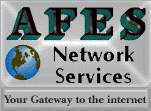 |
|
Speed tests are difficult to use as a troubleshooting tool as they only measure the bandwidth available to the device running the test without consideration of competing devices, This is like iphones syncing the cloud, computers doing the same, movies streaming, any devices downloading updates in the background, viruses uploading data on and on.
When running a speed test, things to be sure to do: If you have a Netgear or other consumer grade unmanaged router it will only make the bandwidth available to whatever device calls for it in a first-come-first-served free-for-all basis and doesn't force any kind of sharing scheme between the devices. If you have a managed router, it will force each device to share the bandwidth based on per connection requests equally. We have seen where households can stream 3-4 video sources on a 5 Mbps account without interruption where before having the the managed router it was 2 at most. We are able to customize the managed routers if needed and we can monitor the traffic to determine and identify any devices running background programs, cloud, viruses, malware, etc. It's a much more efficient, cost saving system with many troubleshooting tools available to us. You can have the high power router with a 1 watt wifi (maximum allowed) at $65.00. Alternatively you can keep the Netgear or other with all the pretty antennas and put a $30.00 managed router in front of it, using the Netgear or other in AP mode, wifi only, leaving the DHCP/IP/bandwidth management to the managed router. Information on our routers: If you call instead of email when you experience any issues we can better troubleshoot by monitoring real-time. Monitoring traffic the next day or in a site visit fails to get us the necessary information to fix the problem Please call 668 9864 when you have any issues. Let me know if you have any further questions or wish to discuss the router issue.
|
Broadband - High Speed pricing
HOME
Email admin@afes.com
For subscription information and on-site
survey/ setup by a technician, or call 530 668-9864.